1. Create Your Identity
Welcome to Racer 1
The first-ever card battle racer—where high-speed action meets tactical gameplay. Take control of your MixBot, master your deck, and outsmart your opponents on the track.
This guide will help you get started, from setting up your username to building your deck and joining the community.
Step 1: Create Your Identity
Your journey begins with your username—your identity in Racer 1.
🔹 Enter Your Username – When prompted on the welcome screen, type your name or hit the refresh button for a randomly generated one.
🔹 Make It Yours – Your username is how other players will recognize you. Pick something personal and representative of your style. No pressure—you can always change it later.
💡 Need help? Check out the GIF below to see how to select or generate your name.
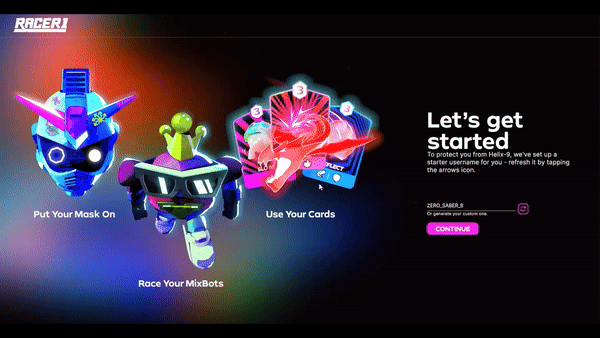
Step 2: Navigate the Game
Now that your identity is set, let's explore the key action screens that will guide you through Racer 1.
Ready to race? Let’s dive in. 🚀
Last updated